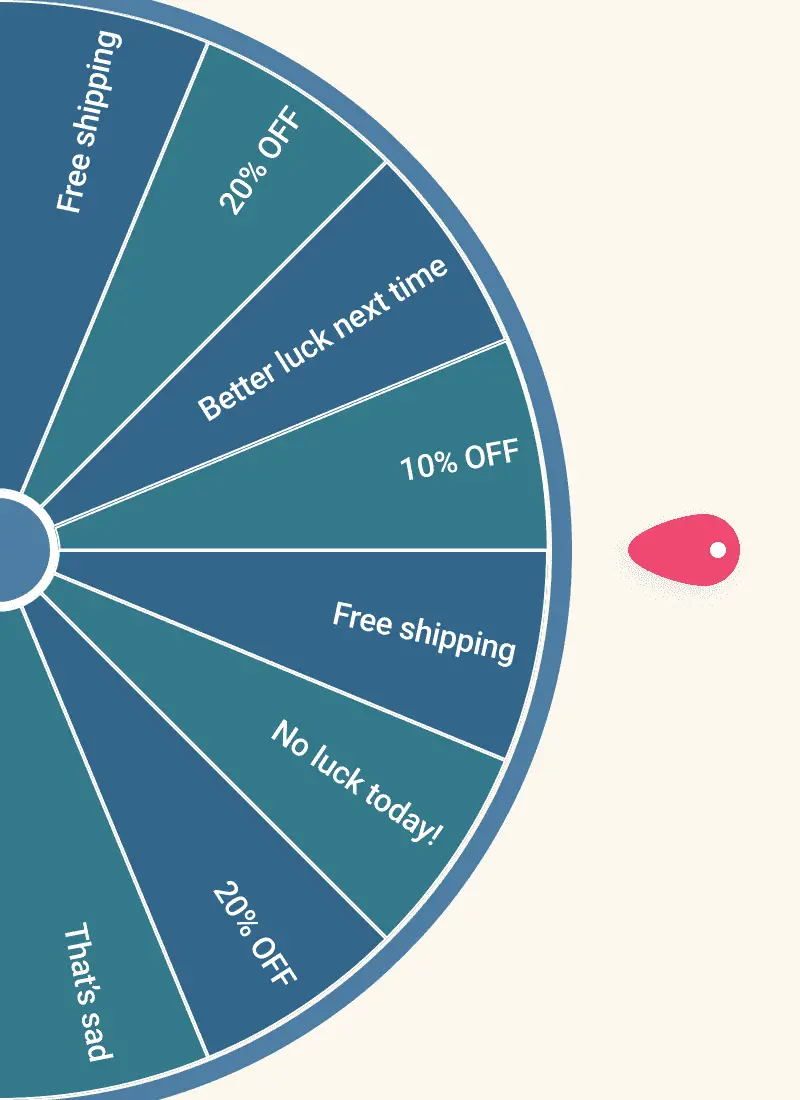Table of Contents
Elementor benefits
Elementor benefits are among the easiest ways to build a professional website on WordPress. The Elementor page builder is fast, flexible, and doesn’t require a single line of code. You can create custom pages simply by dragging and dropping blocks into place, no tech background needed.
That’s why so many people choose it. From bloggers and small business owners to designers and developers, Elementor makes it possible to build high-quality websites in less time. And with built-in Elementor features like the Theme Builder, Global Widgets, and WooCommerce integration, you get far more than just a basic page editor.
This article breaks down what makes Elementor stand out. We’ll compare it to other popular page builders, highlight its top features and benefits, and help you decide if it’s the right tool for your next project. Whether you’re building your first site or upgrading from another builder, this guide will help you make the
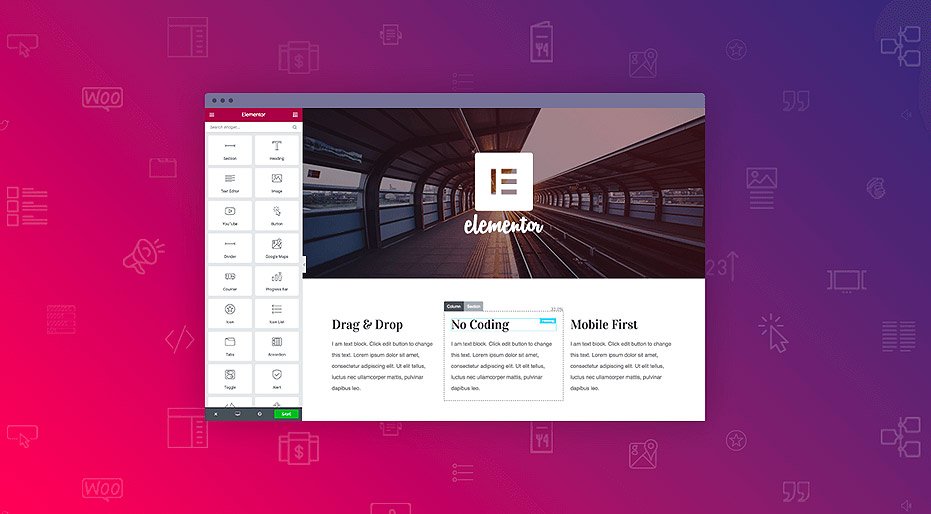
What Is Elementor?
If you’re building a site with WordPress, Elementor is one of the most powerful tools available. This drag-and-drop page builder offers a much simpler way to design your pages without writing a single line of code. Just choose your layout, drag in your content, and customize everything visually.
The real Elementor benefits and features come from how much freedom and speed it gives you. Whether you’re creating a landing page, an online store, or a full blog, you’re in control from the start. You can see what you’re building live, which makes the entire process fast and stress-free.
Another key Elementor feature is flexibility. You can go beyond page layouts and build full themes, including headers, footers, and product templates. That means your entire site follows the same clean, custom design, without plugins stacking up or tools clashing.
Source: Elementor Official Pricing and verified reviews
How Elementor Compares to Other Page Builders
Elementor offers several plans based on your needs. Here’s a quick look at what you get:
When choosing a page builder, you’re not just picking a tool – you’re deciding how easy or hard your website journey will be. That’s why it helps to look at how Elementor stacks up against its biggest competitors. Builders like Divi, Beaver Builder, and WPBakery each have their strengths, but they don’t all offer the same mix of flexibility, ease, and speed.
The Elementor benefits become especially clear when you look at hands-on design control, template variety, and plugin compatibility. While other builders may focus on backend tools or bloated features, Elementor focuses on what matters most: a smooth user experience and creative freedom.
Here’s a quick side-by-side look at how Elementor compares:
Page Builder Comparison Table
| Feature | Elementor | Divi | Beaver Builder | WPBakery |
|---|---|---|---|---|
| Ease of Use | Drag-and-drop, live preview | Visual editor with learning curve | Simple, but less visual | Backend-focused, no true live view |
| Template Library | 300+ professional templates | 200+ | Limited templates | Few starter layouts |
| Theme Builder | ✅ Full theme customization | ❌ Only layout control | ❌ Not available | ❌ Not included |
| Speed & Performance | Lightweight, fast load | Can be heavy | Good performance | Often slow, heavy |
| WooCommerce Integration | ✅ Deep integration | ✅ Basic support | ✅ Basic support | ✅ Basic support |
| Pricing Flexibility | Free + Pro options | Paid only | Paid only | Paid only |
| Community & Support | Huge ecosystem + 24/7 support | Strong, but smaller | Limited support options | Moderate |
More details are available on Elementor’s official pricing page.
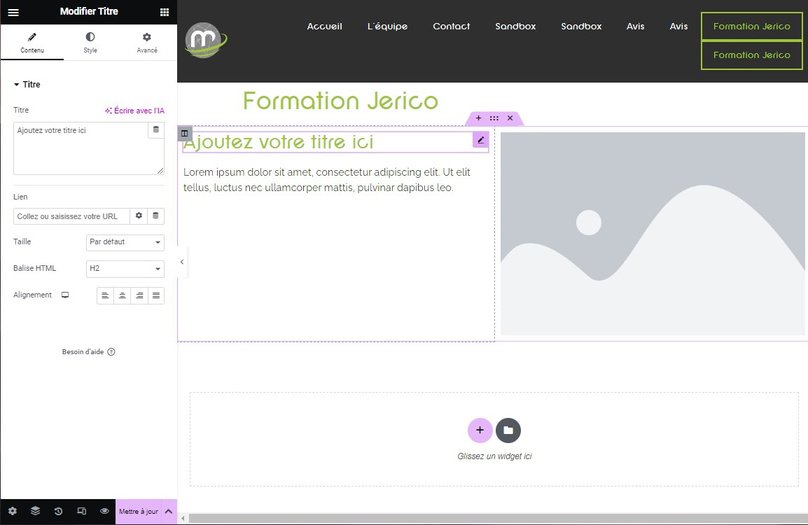
Final Thoughts: Why Elementor Should Be Your Go-To Page Builder
Choosing a page builder depends on your goals, but Elementor’s blend of simplicity, flexibility, and speed makes it a top choice. Whether you’re a beginner who wants quick results or a professional looking for advanced tools, Elementor covers it all without overwhelming you. Plus, the reasonable pricing and strong community support add even more value.
Frequently Asked Questions (FAQ)
Is Elementor free to use?
Yes! Elementor has a free version with basic features. For more advanced tools, the Pro plans are available.
Can I switch from another page builder to Elementor?
You can, but note that designs from other builders won’t automatically convert. You’ll need to rebuild pages in Elementor.
Does Elementor work with all WordPress themes?
Elementor works well with most themes, but using it with themes designed for Elementor ensures the best experience.
How does Elementor affect website speed?
Elementor is optimized for speed. However, site speed also depends on hosting, images, and other factors.
Is Elementor suitable for e-commerce sites?
Absolutely. Elementor offers excellent WooCommerce support, making it ideal for online stores.
Ready to Build Your Dream Website with Elementor?
If you’re ready to create a stunning, fast, and professional website, give Elementor a try today. Explore the free version or upgrade for more features. Share your experience or questions below, I’d love to hear how Elementor helps you bring your ideas to life!